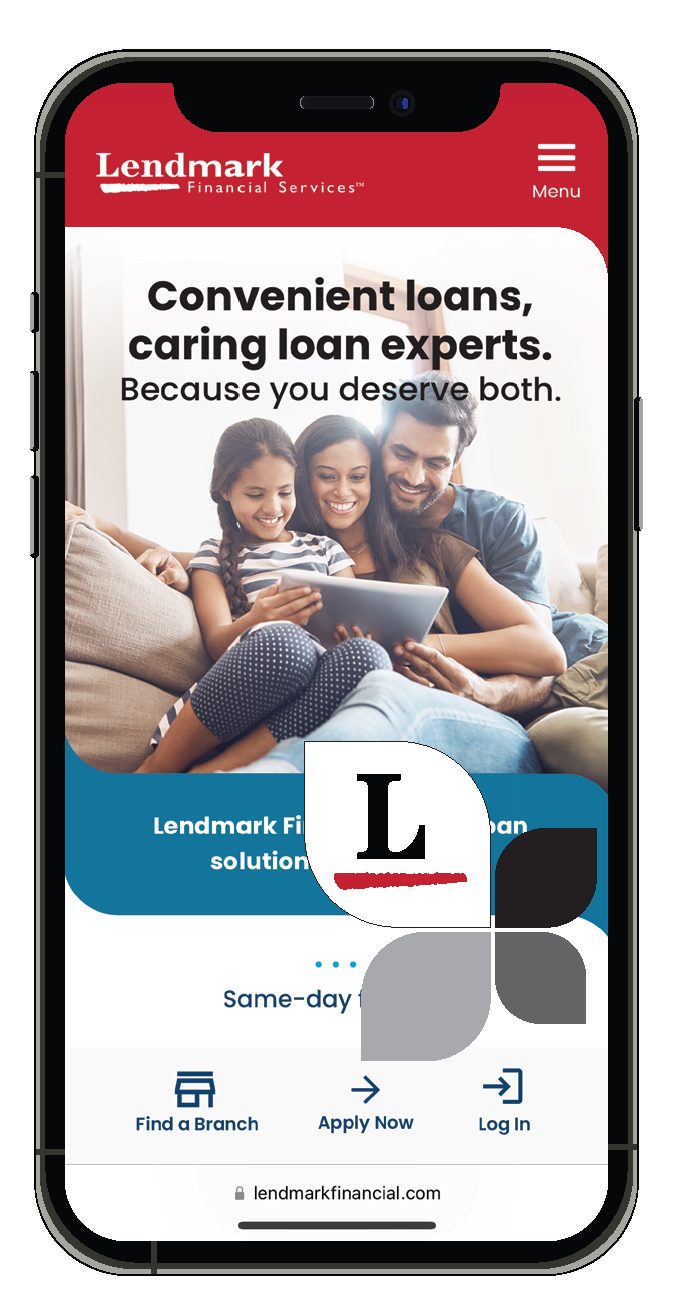Please read the following Terms and Conditions for online payments on your Lendmark
loan account.
By clicking on the confirm button below, you are authorizing Lendmark Financial
Services (Lendmark) and its payment processing agent, ACI Payments, Inc. (“ACI”), to
use either your deposit account information or debit card, as selected and provided
by you, to debit money from your deposit account with your financial institution
(Debit Account) for the limited purpose of making a one-time payment to your loan
account with Lendmark. You acknowledge that this payment transaction is an
electronic transaction and you consent to it being facilitated by ACI on your
behalf. All information provided by you to enable this transaction is true and
correct to the best of your knowledge. You affirm that you are an owner of the Debit
Account or an authorized user of the debit card that you are using to make a debit
card payment. You further acknowledge that ACI may assess a fee to you for using
this online payment service and that Lendmark does not receive any portion of this
fee. Any such fee will be disclosed to you on the Payment Information screen. The
fee will be deducted from your Debit Account at the time of the payment.
Your financial institution that maintains your Debit Account must provide you with
disclosures which explain your rights and obligations when making electronic
transfers and any fees associated with such transfers. You should review these
disclosures. In the event your financial institution charges any fees in connection
with your authorization of electronic transfers from your Debit Account, you will be
responsible for such fees. You should also review your Debit Account statements
prepared by your financial institution to verify the date and amount of any
transfers initiated for Lendmark by ACI. If you have questions about your rights and
obligations when making electronic transfers you should contact your financial
institution.
You are responsible for making sure you have sufficient funds in your Debit Account
on the scheduled payment date that you select. To the extent permitted by applicable
law and as disclosed on your loan agreement, you may be charged an insufficient
funds charge by Lendmark for any electronic transfer request that is dishonored by
your financial institution.
If a payment that you have scheduled exceeds the minimum payment due at the time the
payment is credited to your Lendmark account, you acknowledge that Lendmark will
apply the excess portion of the payment in accordance with the payment application
terms in your loan agreement. Payments authorized by you will be credited to your
Lendmark account on the scheduled payment date; provided that you complete the
authorization before 11:59 PM Eastern Standard Time on the scheduled payment date.
Payments authorized after 11:59 PM Eastern Standard Time on the scheduled payment
date will be credited to your Lendmark account the next day. Payments authorized by
you will be presented to your financial institution on or after the scheduled
payment date for immediate payment.
On a regular basis, Lendmark or ACI may perform routine maintenance or upgrades on
their respective systems or equipment which may result in interrupted service.
Notice of such interruptions and changes will be provided in advance whenever
possible. Lendmark reserves the right to change the terms and conditions of its
online payment service from time to time without notice. You are responsible for
regularly reviewing these terms and conditions. Your continued use of the online
payment service constitutes your agreement to all such terms and conditions.