Signing up is easy. There’s no app to download. Simply tap the enrollment button below and enter your account number, zip code and last 4 of your social security number to add your billing pass to your mobile wallet.
No username or password. All you need to do is unlock your phone to access your wallet. No need to remember a special username or password.
Never miss a bill. Receive real-time notifications such as when a new bill is available or when your bill is due.
Seamlessly view and pay. On the back of the pass you will see additional options, such as view your recent transaction history or make a payment.
New Cash Payment Option: Now you can pay your loan with cash, where you shop. Just take the VanillaDirect Pay barcode on the pass to a participating retailer, let them scan the barcode, and pay with cash. This option is available in 70,000+ participating stores nationwide. Click here for a list of participating retailers.
* A service fee of $3.95 may be charged on each payment by the applicable retailer to facilitate this transaction. The maximum amount per cash payment transaction varies by retailer. If you wish to make a payment in an amount greater than the retailer’s maximum payment amount, multiple payment transactions will be necessary, and an additional service fee will be charged on each additional payment transaction. Lendmark does not and will not receive any portion of the service fee. VanillaDirect Pay is provided by InComm Financial Services California, Inc. and by InComm Financial Services, Inc. (NMLS# 912772), which is licensed as a Money Transmitter by the New York State Department of Financial Services. Terms and conditions apply
Get started now! Simply sign up by clicking on the appropriate mobile wallet button associated with your smartphone.
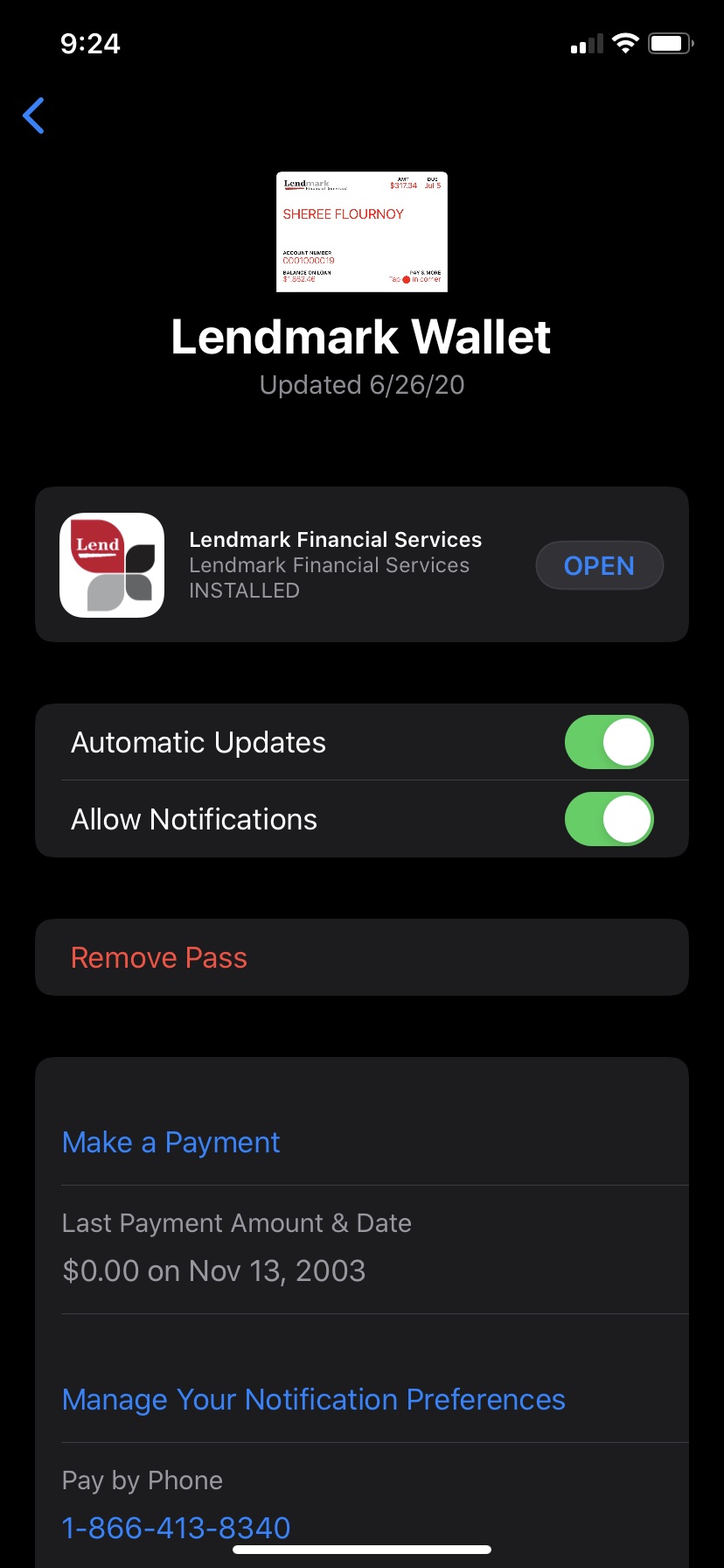
FAQs
- Please note that a $1.95 fee may be charged and collected directly by the third-party payment processor, ACI worldwide, for the debit card payment option.
- For the VanillaDirect Pay cash payment option, a service fee of $3.95 may be charged on each payment by the applicable retailer to facilitate this transaction. The maximum amount per cash payment transaction varies by retailer. If you wish to make a payment in an amount greater than the retailer’s maximum payment amount, multiple payment transactions will be necessary, and an additional service fee will be charged on each additional payment transaction. Lendmark does not and will not receive any portion of the service fee. VanillaDirect Pay is provided by InComm Financial Services California, Inc. and by InComm Financial Services, Inc. (NMLS# 912772), which is licensed as a Money Transmitter by the New York State Department of Financial Services. Terms and conditions apply.

